A migration to mass working from home might have been a trial by fire for many organisations, but IT and security systems should be an enabler of remove working and not an inhibitor.
In this helpful eBook, Mimecast draws together 13 recommendations to make working from home more seamless and secure:
- Review each business function’s key applications and business processes and assess each for remote work readiness and security
Design a strategy and supporting systems for each business function, planning a degraded functionality if necessary.
- Consume every application from the cloud
If an existing, critical application can’t be moved to the cloud, start the process of getting a new, cloud-based application to take its place, while prioritising continued VPN access for users of remaining on-premises applications.
- Use cloud-based or at least cloud-centric security solutions for every cybersecurity control
As you transition away from on-premises IT applications and data, ensure your cybersecurity controls are also cloud-based.
- Issue corporate laptops/mobile devices and use mobile device management (MDM) for BYOD devices
Either own the endpoint by issuing the laptop and including endpoint security on it or secure the business application portion of it via mobile device management (MDM).
Ensure all software updates, security, and helpdesk functionality can be done without requiring direct connectivity to the corporate network. Include hardware support for new and existing staff – have a process to issue new hardware and do break fixes without requiring visits to the office.
- Use multi-factor authentication
- Integrate your cloud security control activity, threat intelligence,
and security telemetry into a centralised threat detection and response system (SIEM/SOAR), that is also cloud-based
Don’t use security controls that do not provide sufficient APIs and off-the-shelf integrations to get this done. The cloud should not replicate siloed on-premises security controls, and cloud-based security controls should enable visibility and investigation.
- Help employees properly secure their home networks
Employees’ home networks are part of your business continuity programme. Discourage the use of default admin passwords on routers and the use of weak or easily guessable WiFi access passwords. Require staff to have a minimally performing home network at the ready and prepare them to tether to their mobile devices for backup access to the internet.
- Be ready to intensify, personalise, and leverage the automation of your security awareness training programme
Provide regular and topical security awareness training videos – regular communication is key.
- Have a clear process for employees, and customers/partners if relevant, to report potential security issues they come across
People can be a very effective security early warning system. Provide a back-end process for the helpdesk and security team to collect, manage, triage, investigate, and act on reports.
- Use cloud-based collaboration tools such as Zoom and Slack
But also use their built-in security settings. This will ensure familiarity with such tools when home-working and avoid use of whatever is free or cheap, which could result in loss of security visibility and control.
- Don’t forget your IT and security teams. They must be able to work as remotely as everyone else in the organisation
See recommendation #1 – #3 above, but in the meantime continued VPN access is acceptable. Also, watch out for team burnout – working from home doesn’t mean working 24×7.
Plan for remote onboarding of new staff (including security staff). Even if you aren’t hiring, it is very possible that increased job sharing and shift work during the crisis will bring people into roles that they don’t normally do.
- Run regular tests of working from home when not in the midst of an emergency
Work out a week every year where everyone at your organisation works at home, with no exceptions. If needed, liberalise your non-emergency work at home policies so that your remote working systems are tested continuously throughout the year and people become accustomed to them before an emergency.
- After the current crisis, conduct a comprehensive retrospective…
… so that learnings can be recycled back into your programme and guide future investments, including after work from home tests. For extended disruptions, conducting selective mid-action reports can help guide mid-course corrections.
For additional reading on this subject matter, get the ‘Improving Cybersecurity for Remote Working’ eBook here:



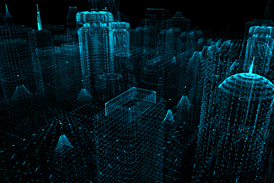

















No comments yet